BBC micro:bit Workshop Quick Start Guide
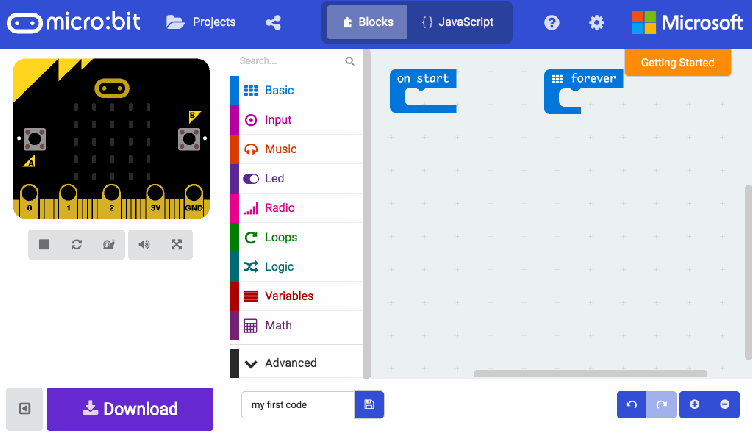
Microsoft MakeCode for block and javascript programming of the micro:bit and other robotics systems. The advantage of MakeCode is that it exploits all of the hardware features of the micro:bit. The tradeoff is ease of use and the process of uploading a program to the micro:bit.
Scratch 3.0 Install the Scratch Link Bluetooth software to allow Scratch to communicate with the micro:bit. The advantage is ease of use, capitalizing on student familiarity with Scratch, and creating interdisciplinary projects that connect screen action to the physical world. Launch Scratch.
Works in Spanish
Snap! Program in Scratch’s big brother. Snap! features a great deal more functionality as a serious programming language excellent for complex computer science projects. The extension for the Hummingbird Bit robotics platform also adds blocks for programming the micro:bit in Snap! (Future versions of Snap! will include micro:bit blocks as a standard feature). Click this link, select the Hummingbird Bit, select your computer, and Snap! to follow instructions for putting the proper firmware on the micro:bit and for launching Snap! This gives you a powerful programming language and a Scratch/Logo-like functionality. Like Scratch, Snap! and the micro:bit interact via Bluetooth (currently via low-cost dongle with Snap!) for wireless control.
Snap! is an option well worth your consideration. Snap! web site
Microblocks An incredibly simple interface for programming the micro:bit without the need to upload programs. Create some code on the screen and it runs immediately on the micro:bit, even if unplugged from the computer. (Mac, Windows, Linux, Raspberry Pi)
Micro:bit Getting Started Ideas
Simple prompts
Scratch (project) Cards for micro:bit (PPT format)
The Invent to Learn Hummingbird Bit Robotics Kit Quickstart
- Tutorials for using the Hummingbird Bit with MakeCode
- Super cool Hummingbird Bit mechanism and robot construction ideas
- Hummingbird Bit Curricular Project Ideas
- Microsoft MakeCode for the Hummingbird Bit (direct link – otherwise add Hummingbird via Extensions)
The micro:bit Matters (an introduction to the micro:bit including other software environments)
One more for your list – Micro:bit MicroPython editor: https://python.microbit.org/v/1.1
Resources:
https://microbit-micropython.readthedocs.io/en/latest/index.html
https://python.microbit.org/v/1.1
We use these in our 7th grade computer science course (and integrate into Science 7).